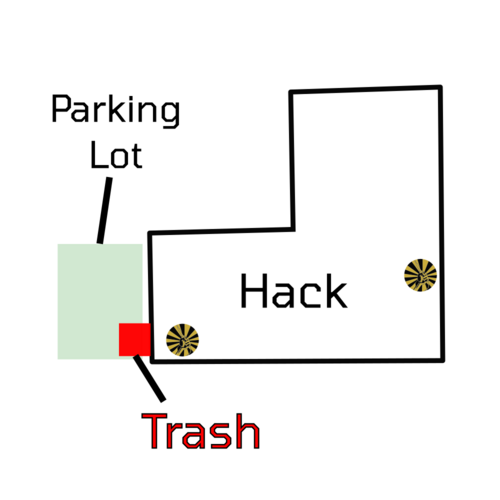New Member Orientation: Difference between revisions
No edit summary |
A.Grishman (talk | contribs) |
||
| (84 intermediate revisions by 7 users not shown) | |||
| Line 5: | Line 5: | ||
== Links Summary == | == Links Summary == | ||
* info@hackpgh.org | the email address for contacting the board (and for requesting | * info@hackpgh.org | the email address for contacting the board (and for requesting Slack access) | ||
* http://hackpgh.org/ | the main website | * http://hackpgh.org/ | the main website | ||
* http://hackpgh.slack.com | the Slack for HackPGH -- find a basic list of important and interest-specific channels under [[Slack_Channels]] | |||
* http://members.hackpgh.org | the membership area of the website | * http://members.hackpgh.org | the membership area of the website | ||
* https://members.hackpgh.org/Members-Handbook | the members handbook | * https://members.hackpgh.org/Members-Handbook | the members handbook | ||
* https://members.hackpgh.org/reserve-laser | laser/CNC/welding scheduling | |||
* http://hackpgh.org/calendar | the calendar of events | * http://hackpgh.org/calendar | the calendar of events | ||
* | * https://wiki.hackpgh.org/ | lots of information about various topics | ||
* https:// | * https://wiki.hackpgh.org/index.php?title=Constitution | HackPGH Constitution | ||
* https://wiki.hackpgh.org/index.php?title=Rules_and_Regulations | Rules and Regulations | |||
== Rules and Regulations == | |||
HackPGH is a member-driven, volunteer-operated organization. There are no paid employees, including board members. It is each member's responsibility to inform themselves of HackPGH rules and proper and safe behavior, using the available resources of the wiki, the Slack channel, and asking other members or, if necessary, the Board. | |||
The organization operates under a [[Constitution]]. | |||
See also: [[Rules and Regulations]] | |||
== Contacting the Board == | == Contacting the Board == | ||
Email info@ | Email info@hackpittsburgh.org to contact the Board - they usually check this email account daily. | ||
If you are not already on our Slack, we recommend you email info@hackpittsburgh.org right now and request an invite. The HackPgh Slack is the official primary communication mechanism amongst the membership. | |||
Once you're on the Slack, if you enter a message in the #general channel with the @board keyword, Slack will notify all of the Board Members. | |||
For example: | |||
''@board Thanks for all your hard work.'' | ''@board Thanks for all your hard work.'' | ||
See also: [[Board]] | |||
== Board, Votes, and Section Leads == | |||
The Board are HackPGH members who volunteer to help run the shop. The Board has five members and their terms are two years, and they are elected from the members by the members. | |||
Votes have historically been held in February, but with COVID things have changed and we're still trying to sort things out. When a new position is open there is a nomination period where anyone can nominate anyone for Board, including themselves. After that the vote occurs online via Wild Apricot. Members are not voted in to particular positions; instead, new Board Members are voted in to serve on the Board in general, and the Board decides within itself who fills which role. | |||
The Board's job is | The Board's job is essentially to keep the lights on: they pay rent, schedule events, handle paperwork and settle disputes. Beyond that there's not much the Board can do that members can't, so if you want to rearrange things, acquire new tools, or start a shop project, just talk to people and do it. | ||
Section Leads are a work in progress, but the plan is for them to be members who just want to help take care of particular parts of the shop. Keeping things organized, making sure various supplies and consumables are kept topped up by letting the Board know they need refilling, etc. | |||
See also: [[Board]] | |||
Every member gets your own RFID | == RFID Fob == | ||
Every member gets your own RFID fob for 24x7 access to the shop. Members receive their fob following their initial orientation when they've joined the shop. Replacing a lost fob is $5. | |||
== Entering and Exiting HackPgh == | == Entering and Exiting HackPgh == | ||
We have two entrances, one on Jumonville Street and one on Watson Street. Members may enter through either door, but be aware that if there are power tools in operation when you enter through the Watson Door you must put on safety glasses to cross through to the other side of the shop. There are safety glasses available to your left as soon as you enter through the Watson Door. | |||
'''IMPORTANT FIRE SAFETY RULE''': | '''IMPORTANT FIRE SAFETY RULE''': When you arrive at the shop, you '''MUST''' make sure the Watson Street outer door is unlocked as Federal Fire Safety laws require us to have two methods of egress from within our space. When the shop is empty the gate is locked with a padlock and must be unlocked from the outside. New members are given the combination as part of their orientation after joining; contact the Board if you've forgotten it. '''NOTE''': Store the padlock on the inside of the door - there's a wooden widget on the window to hang it from. | ||
If you're the last one to leave the shop, follow the [[shutdown checklist]] posted by the Watson Street door and then turn out the lights (see below). '''MOST IMPORTANTLY''', at the end, just before you exit the building, use the pad lock (which should be hanging on the inside of the door) to lock the outer metal gate. | |||
If you're the last one to leave the shop, follow the [[shutdown checklist]] posted by the Watson Street door and then turn out the lights (see below). '''MOST IMPORTANTLY''', at the end, just before you exit the building, use the pad lock (which should be hanging on the inside of the door) to lock the outer | |||
Obviously all major tools should be turned off, and should have been cleaned by whoever used them last. | Obviously all major tools should be turned off, and should have been cleaned by whoever used them last. | ||
Several lights stay on after the light switches have been turned off, in particular the kitchen lights and the downstairs bathroom safety light. | |||
See also: [[Shutdown checklist]] | |||
== Light Switches == | == Light Switches == | ||
=== "Clean" Side Lights === | |||
The light switch is on the brick pillar in the center of the room, by the cluster of desktop computers. | The light switch is on the brick pillar in the center of the room, by the cluster of desktop computers. | ||
The hanging lights by the kitchen area are left on all time time. | |||
=== "Dirty" Side Lights === | |||
The light | The light switches for the dirty side are in two locations on the Watson Street (aka alley) wall. | ||
The light switch for the | The light switch for the metal working area is on the wall between the welding table and the garage door. | ||
The light switch for the woodworking area is on the wall between the garage door and the Watson Street door. | |||
There is a hanging light near the bathroom door (where the laser cutter used to be) that is controlled by a pull string. This light stays on at all times. | |||
== WiFi and Computers == | == WiFi and Computers == | ||
The network name is HackPgh. | The network name is HackPgh. If you are standing just inside the Jumonville Street door and you look to your right (towards Fifth Avenue), on the wall is a wooden disc about 12" diameter with the WiFi network name and password. Or just ask another member. | ||
The two desktops near the central pillar are free for anyone to use. | The two desktops near the central pillar are free for anyone to use. They should log in automatically, and have lots of useful programs like Fusion 360, Adobe Illustrator and other such things. They should be turned off when not in use. | ||
== Tool Scheduling and Fees == | == Tool Scheduling and Fees == | ||
For the most part tools are on a first-come-first-served basis, but always remember the golden rule | For the most part tools are on a first-come-first-served basis, but always remember the golden rule: "Don't be a dick." Be considerate of other members and don't hog tools when there's others waiting. | ||
The laser cutter in particular is quite popular, and so it is one of the few tools that | The [[Laser_Cutter|laser cutter]] in particular is quite popular, and so it is one of the few tools that we've instituted online scheduling for. At the same time, remember the golden rule. If you ''need'' to reserve a large block of laser cutter time for a big project, try to choose a low-traffic time, and try to be accommodating to other members. | ||
The [[Forest_Scientific_CNC_Router|CNC]] is also quite popular, so it can be reserved by schedule. The same golden rule applies. Router bits are considered consumables, so you should purchase and bring your own router bits for using the CNC. | |||
To reserve time on the laser, the CNC, or the welding area, go to: https://hackpgh.skedda.com/booking | |||
You '''must be trained''' to use the tools. There is no fee for basic tool training. See "Tool Training" below. | You '''must be trained''' to use the tools. There is no fee for basic tool training. See "Tool Training" below. | ||
| Line 96: | Line 106: | ||
Most tools are free to use, but the laser cutter and 3D printers require a small charge. | Most tools are free to use, but the laser cutter and 3D printers require a small charge. | ||
The laser cutter has a small wooden box attached to it, next to the console, that records the amount of actual cutting time. The fee is $0.25/minute to cover the cost of electricity and the eventual replacement of the laser tube (each tube is only good for so many hours of cutting). | The laser cutter has a small wooden box attached to it, next to the console, that records the amount of actual cutting time. The fee is $0.25/minute to cover the cost of electricity and the eventual replacement of the laser tube (each tube is only good for so many hours of cutting). You can pay the fee via our website or by using cash the wooden "Box of Paymentization" on top of the laser cutter. | ||
If you provide your own filament, the 3D printers are free to use. To use shop-supplied filament, the 3D printer cost is by the weight of the materials used. There is a digital scale in the 3D printer area for this purpose. The price is is $0.05/gram. | |||
== Consumables == | == Consumables == | ||
| Line 104: | Line 114: | ||
In general, if you're going to use a lot of anything, you should purchase your own. | In general, if you're going to use a lot of anything, you should purchase your own. | ||
For convenience, the shop has a number of supplies for minor use, such as electronics components (solder, resistors, etc), screws and nuts and bolts and the like, etc. | |||
There is usually scrap wood and scrap metal left over from other members' projects. Make sure it doesn't have a parking ticket or a label on it before using it. If you're not sure, ask on the | There is usually scrap wood and scrap metal left over from other members' projects. Make sure it doesn't have a parking ticket or a label on it before using it. If you're not sure, ask on the Slack chat. | ||
Some components( | Some components (Raspberry Pis, flash drives, etc) are available for purchase in the vending machine. | ||
Some members may | Some members may make available some supplies (ie thread for the sewing machine) for similar minor use by other members. If you plan to use a significant amount of it, you should bring your own. If due to a planning snafu you end up using a significant amount without having brought your own, please plan to replace it. | ||
'''IMPORTANTLY, TELL SOMEBODY | '''IMPORTANTLY, TELL SOMEBODY if the shop is out or nearly out of any consumable.''' This includes general items like toilet paper / paper towels, vending machine items, water bottles, and cleaning supplies. Nothing sucks more than coming in to do a project and finding out you can't because an important consumable is unavailable. Some members travel a long distance to the shop, which makes it even more frustrating. | ||
The easiest way to report that we are low on or out of something is to announce it in the Slack, ideally in an appropriate channel (the #tools channel for major tools, the #electronics channel for solder, the #3d_printing channel for filament, etc). You can also post in the #general channel or in #asktheboard. | |||
== Donations == | == Donations == | ||
Donations can be | Donations can be given online via our [https://hackpgh.org/donate/ website] or [http://paypal.com/us/fundraiser/charity/2835053 PayPal]. Cash donations can be placed in an envelope and stuck through the Dues Drop on our safe. (For general donations please write "Donation" on the envelope, and for fundraiser-specific donations please write the name of the fundraiser.) | ||
Material donations are awesome but please | For large donations where you want a tax-deductible donation receipt, please talk with a member of the [[Board]]. | ||
Material donations are awesome but please first check with a Board member or area lead. Storage space is limited a lot of the time. If there's not enough space to store something, we probably don't need it. | |||
See also: [[Donations]] | |||
== Wild Apricot == | == Wild Apricot == | ||
| Line 126: | Line 140: | ||
Go to http://members.hackpgh.org to see your wild apricot profile, pay your membership dues, etc. | Go to http://members.hackpgh.org to see your wild apricot profile, pay your membership dues, etc. | ||
After logging in, on the menu at the top of the page you'll see a link to the | After logging in, on the menu at the top of the page you'll see a link to the [https://members.hackpgh.org/Members-Handbook Members Handbook]. | ||
== HackPgh Wiki == | == HackPgh Wiki == | ||
| Line 136: | Line 148: | ||
== Events Calendar == | == Events Calendar == | ||
http://hackpgh.org/calendar lists the events calendar for HackPgh. | http://hackpgh.org/calendar lists the events calendar for HackPgh. In particular you should check for Members Meetings, public events, and upcoming classes. | ||
== Members Meetings == | == Members Meetings == | ||
Members meetings are on the first Wednesday and third | Members meetings are on the first Wednesday and third Sunday of every month. Meetings start promptly at 7:30pm and are open to the Public. Attendance may be in person or online. To join the online meeting, go to our [https://hackpgh.org/calendar/ calendar], click the event for the meeting you wish to attend, then click the button that says "Join with Google Meet." | ||
HackPgh is a member-driven organization with a great deal of transparency. | HackPgh is a member-driven organization with a great deal of transparency. Many things are voted on by the members at the membership meetings. The Board almost always has the membership vote on major decisions as well as having the membership vote to ratify board actions. | ||
Also, the membership meetings are a great way to meet the other members of HackPgh. | Also, the membership meetings are a great way to meet the other members of HackPgh. Much of the time members show up before or stay after to socialize or work on projects. As mentioned, HackPgh is a member-driven community, so getting to know the other members is important to getting the most out of your membership. | ||
See also: [[Meetings]] | |||
== Never Swim Alone == | == Never Swim Alone == | ||
| Line 150: | Line 164: | ||
Members have 24x7 access to the shop, but for using more dangerous tools (table saw, lathe, etc) at least two people must be present. | Members have 24x7 access to the shop, but for using more dangerous tools (table saw, lathe, etc) at least two people must be present. | ||
These tools are marked with | These tools are marked with large yellow stickers. This includes most of the non-hand tools in the "dirty" side of the shop. | ||
== | == Noisy Tools, Smoke & Fume == | ||
Most of the two-people-required tools are also noisier tools and may not be used between midnight 8 AM to avoid disturbing the other tenants of the building. | |||
Any work which generates smoke or fumes (e.g. painting, etc) must be done outside in the alley to avoid it getting into the ventilation and disturbing other tenants, not to mention annoying other members. | |||
== | The laser cutter '''must''' have the exhaust system turned on when actually cutting. In addition, '''keep the laser cutter door closed at all times''', other than when inserting and removing material. Even with the exhaust system running, leaving the door open for extended periods of time allows the extremely fine -- and extremely irritating -- particulate matter from the laser cutter into the shop atmosphere. | ||
== Tool Training == | |||
Some tools require you to be trained before you can use them. There is no extra fee for tool training. While technically any member who is already trained on that tool should be able to train others, we understand that not everyone is comfortable with that. Use the #training channel on our Slack to ask for help with tool training. | |||
In addition there are weekly tool training sessions, twice a week, on Monday and Saturday, from 8pm to 9pm (or check http://hackpgh.org/calendar). These trainings are available by appointment only and require advance notice to find an available trainer. | |||
See also: [[Training]], [[Tools & Equipment]] | |||
=== How To Ask For Training === | |||
Current members may use the Slack to request training - post on the #training channel. Prospective members and folks who are uncomfortable with using the Slack may email the Board to schedule at info@hackpittsburgh.org. | |||
Remember, HackPGH has no employees - ''everything'' is done by member volunteers. This applies to training as well. Any member who is trained on the tool is technically qualified to train other members, but some members are more experienced and better at it than others. Those members also often have other demands on their time, so it takes some discussion and coordination. | |||
The best way to get training is to be smart and persistent about asking for it: | |||
# Ask for training on the #training, or post in the relevant channel for the tool you need training in. For example there's a #laser-cutter channel for the laser cutter. Only use the #general channel as a last resort. | |||
# '''Before''' asking for training, figure out what days and time slots are preferable for your schedule. Include your scheduling information in your initial request for training. This enables members who are qualified to immediately see if they can be available to train you. | |||
## For example, "I need training on the laser cutter. Tuesdays and Thursdays early evening are easiest for me, 6pm-9pm but preferably towards the beginning. I can do Saturday afternoon if weekdays are impossible." | |||
# Plan ahead and ask for training ahead of time. It's certainly possible to get an impromptu training session if somebody's at the shop and available but it's much more reliable to plan ahead. | |||
# Offering to trade food/beer/fancy coffee for training time is a surefire way to get trained faster. | |||
'''PLEASE NOTE''': If you are already familiar with a tool you still need to get signed off by another member in order to use our equipment. This entails going through the same process as above, but adding in your experience level in your request. (Example: "I want to get signed off on your 3D printers. I have an Anet at home and I've used Ender 3s in the past. I'm available Monday through Wednesday from 6-9, and I'll buy you dinner if you can check me off.") | |||
== #WhereIsIt == | == #WhereIsIt == | ||
| Line 181: | Line 205: | ||
Post your questions about where to find things there. | Post your questions about where to find things there. | ||
== Storage == | == Storage == | ||
For semi-permanent storage, there are lockers and shelves in our upstairs storage area that available on a first-come, first-served basis. Members may claim either one locker by putting their name on some tape to claim the space, or room on the shelf for one labeled storage bin. | |||
Good housekeeping: | |||
* The storage room is directly below someone's living room and sound carries, so in the evening '''be careful''' not to make noise while up there. Generally if it's louder than quiet conversation, they will hear you. | |||
* | * Make sure both doors - the one at the top of the stairs and the one leading into the storage room - are kept closed at all times. | ||
* | * The light switches for the storage room are at the opposite side from the door. The lights will turn on automatically when you enter and turn off automatically after you leave. | ||
* | * Be careful not to store anything where it will block the motion sensor, which is by the light switches. | ||
For bulkier items, Parking Permits are available on the clipboard holders on the wall facing the microwave in the kitchen. If you need to leave something in the main shop area, fill out a Parking Permit and tape it to the item. Note that Parking Permits are only for a limited time. | |||
If something is left in the shop too long, a [[Board]] Member will fill out a Parking Ticket and tape it to the item, then post a photo of this on the #parking_authority channel on our Slack. If the item is not removed, it will be disposed of. | |||
See also: [[Rules and Regulations]] | |||
== Membership Dues == | == Membership Dues == | ||
Dues are $ | Dues are $55 a month, and we have a reduced $35 a month rate for seniors, students, veterans, and disabled people. Wild Apricot will automatically email you when your membership dues are, well, due. | ||
As mentioned above, there are no fees for basic tool training. | As mentioned above, there are no fees for basic tool training. | ||
See also: [[Membership]] | |||
== Garbage Night == | == Garbage Night == | ||
On Saturdays we take the trash out to the place marked on the map below. There is a member sign-up list for taking out the trash and recycling which can be found [https://docs.google.com/spreadsheets/d/1jlnb70sxQ-lTafuWRjsEnG-GBnINoVmGTaTQZj7FTJo/edit#gid=0 here]. After the trash is taken out, please put fresh bags into the cans that need them (contractor bags for wood/metal shop trash, a thinner black bag in the main kitchen trash, and regular white bags in the small kitchen trash, both bathrooms, soft arts, meeting table, and resin printer trash). | |||
Every other Monday night is recycling. The calendar with the dates for recycling night is posted on the lockers containing more garbage bags. | |||
Garbage should be placed in the parking lot against the outside wall of the building (see map below). Please talk to a [[Board]] member to ask where recycling is taken. | |||
[[File: | [[File:Updated_Trash_Map.png|500px]] | ||
Remember to check and if necessary empty the following: | Remember to check and if necessary empty the following: | ||
# Kitchen | # Kitchen | ||
## | ## Large can under microwave | ||
## Tall silver trashcan under counter | ## Tall silver trashcan under counter | ||
## Small | # Both Bathrooms | ||
# Small plastic waste bin near computers | |||
# Electronics Workbench | # Electronics Workbench | ||
# | # 3D Printers | ||
# Resin Printer - '''You MUST wear gloves to take out this trash!''' | |||
# Soft Arts | |||
# Center table | |||
# Wood/metal shop | |||
## Metal area cylindrical garbage can | ## Metal area cylindrical garbage can | ||
## Big metal garbage can | ## Big metal garbage can | ||
## Big gray garbage can | ## Big gray garbage can | ||
# | # Recycling | ||
# | ## Blue plastic recycling bin for plastic & metals | ||
## Laser-cut wood recycling bin for cardboard | |||
Don't forget to put fresh garbage bags in both kitchen trash cans, both bathrooms, and the resin printer! Replacement garbage bags are in the kitchen area, usually in the supply locker labeled garbage bags. Contractor bags for the wood/metal shop trash cans are located on top of the tool drawers to the left of the mid-shop doors. | |||
See also: [[Shop_Operations#Trash_and_Recycling|Trash and Recycling]] | |||
== Volunteering == | == Volunteering == | ||
HackPgh is a member-driven, volunteer-run community. There are no paid employees. Besides the obvious basics such as cleaning up after yourself and being considerate of others, members are expected to volunteer some in helping to keep the shop running. This can be as simple as helping to take the garbage out on Saturdays, doing chores from the list next to the Jumonville St. door, participating in the monthly shop cleans (see below), helping to improve the shop, or responding to requests for assistance from the board. Talk to other members about how you can help. | |||
HackPgh is a Do-ocracy, meaning that members are '''supposed''' to take initiative; if you see something that needs to be done, or think something can be improved, '''do it'''! At first this will be a little trickier as you learn your way around the shop, but the best way to find your feet is to get involved. The more you talk to other members and discuss how to proceed, the more you'll get to know your way around the shop, and win-win, the more you'll get out your membership! | |||
See also: [[Do-ocracy]] | |||
== Shop Cleans == | |||
HackPGH has a monthly "shop cleans" where members are encouraged to show up and clean together as a group activity. This is an excellent way to meet people, get some volunteer hours in, learn more about where to find things in the shop, and generally help build the HackPGH community. Shop cleans are usually on a the last Sunday of each month from noon until finished, though we sometimes move cleans around due to holiday-related conflicts. Be sure to check the [[https://hackpgh.org/calendar/ Calendar]]. If you have schedule conflicts, it's perfectly okay to do some cleaning on your own when you can. There is a monthly cleaning checklist posted on the side of the cubbies next to the Jumonville door for. | |||
See also: [[Shop_Operations#Shop_Cleans|Shop Cleans]], [[Cleaning and Shop Cleans]] | |||
== Food and drank == | == Food and drank == | ||
Bringing food to HackPGH is fine but after issues with the kitchen not getting cleaned | Bringing food to HackPGH is fine but after issues with the kitchen not getting cleaned we have gotten more stringent aboutstoring it. Stuff stored in the fridge *must* be labeled with a name and date or it will be thrown away, and any dirty dishes in the sink for more than 24 hours will be disposed of. | ||
Having alcohol in HackPGH *is* allowed, but only because people have made sure it hasn't been a problem. | Having alcohol in HackPGH ''*is*'' allowed, but only because people have made sure it hasn't been a problem. It's BYOB, feel free to store stuff in the fridge but label it with your name. There's often a few unlabeled beers in there, various members provide them on a take-one-leave-one basis. Needless to say, booze and power tools do *not* mix, and underage members do not get to drink. | ||
Latest revision as of 23:28, 15 May 2023
HackPgh New Members Orientation, aka How We Do Things Around Here
Welcome aboard. This is a short list of tips on how stuff works at HackPgh, to get you up to speed a little faster.
Links Summary
- info@hackpgh.org | the email address for contacting the board (and for requesting Slack access)
- http://hackpgh.org/ | the main website
- http://hackpgh.slack.com | the Slack for HackPGH -- find a basic list of important and interest-specific channels under Slack_Channels
- http://members.hackpgh.org | the membership area of the website
- https://members.hackpgh.org/Members-Handbook | the members handbook
- https://members.hackpgh.org/reserve-laser | laser/CNC/welding scheduling
- http://hackpgh.org/calendar | the calendar of events
- https://wiki.hackpgh.org/ | lots of information about various topics
- https://wiki.hackpgh.org/index.php?title=Constitution | HackPGH Constitution
- https://wiki.hackpgh.org/index.php?title=Rules_and_Regulations | Rules and Regulations
Rules and Regulations
HackPGH is a member-driven, volunteer-operated organization. There are no paid employees, including board members. It is each member's responsibility to inform themselves of HackPGH rules and proper and safe behavior, using the available resources of the wiki, the Slack channel, and asking other members or, if necessary, the Board.
The organization operates under a Constitution.
See also: Rules and Regulations
Contacting the Board
Email info@hackpittsburgh.org to contact the Board - they usually check this email account daily.
If you are not already on our Slack, we recommend you email info@hackpittsburgh.org right now and request an invite. The HackPgh Slack is the official primary communication mechanism amongst the membership.
Once you're on the Slack, if you enter a message in the #general channel with the @board keyword, Slack will notify all of the Board Members.
For example:
@board Thanks for all your hard work.
See also: Board
Board, Votes, and Section Leads
The Board are HackPGH members who volunteer to help run the shop. The Board has five members and their terms are two years, and they are elected from the members by the members.
Votes have historically been held in February, but with COVID things have changed and we're still trying to sort things out. When a new position is open there is a nomination period where anyone can nominate anyone for Board, including themselves. After that the vote occurs online via Wild Apricot. Members are not voted in to particular positions; instead, new Board Members are voted in to serve on the Board in general, and the Board decides within itself who fills which role.
The Board's job is essentially to keep the lights on: they pay rent, schedule events, handle paperwork and settle disputes. Beyond that there's not much the Board can do that members can't, so if you want to rearrange things, acquire new tools, or start a shop project, just talk to people and do it.
Section Leads are a work in progress, but the plan is for them to be members who just want to help take care of particular parts of the shop. Keeping things organized, making sure various supplies and consumables are kept topped up by letting the Board know they need refilling, etc.
See also: Board
RFID Fob
Every member gets your own RFID fob for 24x7 access to the shop. Members receive their fob following their initial orientation when they've joined the shop. Replacing a lost fob is $5.
Entering and Exiting HackPgh
We have two entrances, one on Jumonville Street and one on Watson Street. Members may enter through either door, but be aware that if there are power tools in operation when you enter through the Watson Door you must put on safety glasses to cross through to the other side of the shop. There are safety glasses available to your left as soon as you enter through the Watson Door.
IMPORTANT FIRE SAFETY RULE: When you arrive at the shop, you MUST make sure the Watson Street outer door is unlocked as Federal Fire Safety laws require us to have two methods of egress from within our space. When the shop is empty the gate is locked with a padlock and must be unlocked from the outside. New members are given the combination as part of their orientation after joining; contact the Board if you've forgotten it. NOTE: Store the padlock on the inside of the door - there's a wooden widget on the window to hang it from.
If you're the last one to leave the shop, follow the shutdown checklist posted by the Watson Street door and then turn out the lights (see below). MOST IMPORTANTLY, at the end, just before you exit the building, use the pad lock (which should be hanging on the inside of the door) to lock the outer metal gate.
Obviously all major tools should be turned off, and should have been cleaned by whoever used them last.
Several lights stay on after the light switches have been turned off, in particular the kitchen lights and the downstairs bathroom safety light.
See also: Shutdown checklist
Light Switches
"Clean" Side Lights
The light switch is on the brick pillar in the center of the room, by the cluster of desktop computers.
The hanging lights by the kitchen area are left on all time time.
"Dirty" Side Lights
The light switches for the dirty side are in two locations on the Watson Street (aka alley) wall.
The light switch for the metal working area is on the wall between the welding table and the garage door.
The light switch for the woodworking area is on the wall between the garage door and the Watson Street door.
There is a hanging light near the bathroom door (where the laser cutter used to be) that is controlled by a pull string. This light stays on at all times.
WiFi and Computers
The network name is HackPgh. If you are standing just inside the Jumonville Street door and you look to your right (towards Fifth Avenue), on the wall is a wooden disc about 12" diameter with the WiFi network name and password. Or just ask another member.
The two desktops near the central pillar are free for anyone to use. They should log in automatically, and have lots of useful programs like Fusion 360, Adobe Illustrator and other such things. They should be turned off when not in use.
Tool Scheduling and Fees
For the most part tools are on a first-come-first-served basis, but always remember the golden rule: "Don't be a dick." Be considerate of other members and don't hog tools when there's others waiting.
The laser cutter in particular is quite popular, and so it is one of the few tools that we've instituted online scheduling for. At the same time, remember the golden rule. If you need to reserve a large block of laser cutter time for a big project, try to choose a low-traffic time, and try to be accommodating to other members.
The CNC is also quite popular, so it can be reserved by schedule. The same golden rule applies. Router bits are considered consumables, so you should purchase and bring your own router bits for using the CNC.
To reserve time on the laser, the CNC, or the welding area, go to: https://hackpgh.skedda.com/booking
You must be trained to use the tools. There is no fee for basic tool training. See "Tool Training" below.
Most tools are free to use, but the laser cutter and 3D printers require a small charge.
The laser cutter has a small wooden box attached to it, next to the console, that records the amount of actual cutting time. The fee is $0.25/minute to cover the cost of electricity and the eventual replacement of the laser tube (each tube is only good for so many hours of cutting). You can pay the fee via our website or by using cash the wooden "Box of Paymentization" on top of the laser cutter.
If you provide your own filament, the 3D printers are free to use. To use shop-supplied filament, the 3D printer cost is by the weight of the materials used. There is a digital scale in the 3D printer area for this purpose. The price is is $0.05/gram.
Consumables
In general, if you're going to use a lot of anything, you should purchase your own.
For convenience, the shop has a number of supplies for minor use, such as electronics components (solder, resistors, etc), screws and nuts and bolts and the like, etc.
There is usually scrap wood and scrap metal left over from other members' projects. Make sure it doesn't have a parking ticket or a label on it before using it. If you're not sure, ask on the Slack chat.
Some components (Raspberry Pis, flash drives, etc) are available for purchase in the vending machine.
Some members may make available some supplies (ie thread for the sewing machine) for similar minor use by other members. If you plan to use a significant amount of it, you should bring your own. If due to a planning snafu you end up using a significant amount without having brought your own, please plan to replace it.
IMPORTANTLY, TELL SOMEBODY if the shop is out or nearly out of any consumable. This includes general items like toilet paper / paper towels, vending machine items, water bottles, and cleaning supplies. Nothing sucks more than coming in to do a project and finding out you can't because an important consumable is unavailable. Some members travel a long distance to the shop, which makes it even more frustrating.
The easiest way to report that we are low on or out of something is to announce it in the Slack, ideally in an appropriate channel (the #tools channel for major tools, the #electronics channel for solder, the #3d_printing channel for filament, etc). You can also post in the #general channel or in #asktheboard.
Donations
Donations can be given online via our website or PayPal. Cash donations can be placed in an envelope and stuck through the Dues Drop on our safe. (For general donations please write "Donation" on the envelope, and for fundraiser-specific donations please write the name of the fundraiser.)
For large donations where you want a tax-deductible donation receipt, please talk with a member of the Board.
Material donations are awesome but please first check with a Board member or area lead. Storage space is limited a lot of the time. If there's not enough space to store something, we probably don't need it.
See also: Donations
Wild Apricot
Go to http://members.hackpgh.org to see your wild apricot profile, pay your membership dues, etc.
After logging in, on the menu at the top of the page you'll see a link to the Members Handbook.
HackPgh Wiki
The wiki at http://wiki.hackpgh.org contains a lot of useful information. You are welcome to edit it to add, remove, fix and generally help it. To edit the wiki you need a login. Contact the board to get a login, see the section on the slack chat and contacting the board, above.
Events Calendar
http://hackpgh.org/calendar lists the events calendar for HackPgh. In particular you should check for Members Meetings, public events, and upcoming classes.
Members Meetings
Members meetings are on the first Wednesday and third Sunday of every month. Meetings start promptly at 7:30pm and are open to the Public. Attendance may be in person or online. To join the online meeting, go to our calendar, click the event for the meeting you wish to attend, then click the button that says "Join with Google Meet."
HackPgh is a member-driven organization with a great deal of transparency. Many things are voted on by the members at the membership meetings. The Board almost always has the membership vote on major decisions as well as having the membership vote to ratify board actions.
Also, the membership meetings are a great way to meet the other members of HackPgh. Much of the time members show up before or stay after to socialize or work on projects. As mentioned, HackPgh is a member-driven community, so getting to know the other members is important to getting the most out of your membership.
See also: Meetings
Never Swim Alone
Members have 24x7 access to the shop, but for using more dangerous tools (table saw, lathe, etc) at least two people must be present.
These tools are marked with large yellow stickers. This includes most of the non-hand tools in the "dirty" side of the shop.
Noisy Tools, Smoke & Fume
Most of the two-people-required tools are also noisier tools and may not be used between midnight 8 AM to avoid disturbing the other tenants of the building.
Any work which generates smoke or fumes (e.g. painting, etc) must be done outside in the alley to avoid it getting into the ventilation and disturbing other tenants, not to mention annoying other members.
The laser cutter must have the exhaust system turned on when actually cutting. In addition, keep the laser cutter door closed at all times, other than when inserting and removing material. Even with the exhaust system running, leaving the door open for extended periods of time allows the extremely fine -- and extremely irritating -- particulate matter from the laser cutter into the shop atmosphere.
Tool Training
Some tools require you to be trained before you can use them. There is no extra fee for tool training. While technically any member who is already trained on that tool should be able to train others, we understand that not everyone is comfortable with that. Use the #training channel on our Slack to ask for help with tool training.
In addition there are weekly tool training sessions, twice a week, on Monday and Saturday, from 8pm to 9pm (or check http://hackpgh.org/calendar). These trainings are available by appointment only and require advance notice to find an available trainer.
See also: Training, Tools & Equipment
How To Ask For Training
Current members may use the Slack to request training - post on the #training channel. Prospective members and folks who are uncomfortable with using the Slack may email the Board to schedule at info@hackpittsburgh.org.
Remember, HackPGH has no employees - everything is done by member volunteers. This applies to training as well. Any member who is trained on the tool is technically qualified to train other members, but some members are more experienced and better at it than others. Those members also often have other demands on their time, so it takes some discussion and coordination.
The best way to get training is to be smart and persistent about asking for it:
- Ask for training on the #training, or post in the relevant channel for the tool you need training in. For example there's a #laser-cutter channel for the laser cutter. Only use the #general channel as a last resort.
- Before asking for training, figure out what days and time slots are preferable for your schedule. Include your scheduling information in your initial request for training. This enables members who are qualified to immediately see if they can be available to train you.
- For example, "I need training on the laser cutter. Tuesdays and Thursdays early evening are easiest for me, 6pm-9pm but preferably towards the beginning. I can do Saturday afternoon if weekdays are impossible."
- Plan ahead and ask for training ahead of time. It's certainly possible to get an impromptu training session if somebody's at the shop and available but it's much more reliable to plan ahead.
- Offering to trade food/beer/fancy coffee for training time is a surefire way to get trained faster.
PLEASE NOTE: If you are already familiar with a tool you still need to get signed off by another member in order to use our equipment. This entails going through the same process as above, but adding in your experience level in your request. (Example: "I want to get signed off on your 3D printers. I have an Anet at home and I've used Ender 3s in the past. I'm available Monday through Wednesday from 6-9, and I'll buy you dinner if you can check me off.")
#WhereIsIt
HackPgh has some very knowledgable and very helpful members. Some of us are even both!
Learning your way around the shop and where to find various tools can be a bit of a challenge at first. The slack "#whereisit" channel is here to help.
Post your questions about where to find things there.
Storage
For semi-permanent storage, there are lockers and shelves in our upstairs storage area that available on a first-come, first-served basis. Members may claim either one locker by putting their name on some tape to claim the space, or room on the shelf for one labeled storage bin.
Good housekeeping:
- The storage room is directly below someone's living room and sound carries, so in the evening be careful not to make noise while up there. Generally if it's louder than quiet conversation, they will hear you.
- Make sure both doors - the one at the top of the stairs and the one leading into the storage room - are kept closed at all times.
- The light switches for the storage room are at the opposite side from the door. The lights will turn on automatically when you enter and turn off automatically after you leave.
- Be careful not to store anything where it will block the motion sensor, which is by the light switches.
For bulkier items, Parking Permits are available on the clipboard holders on the wall facing the microwave in the kitchen. If you need to leave something in the main shop area, fill out a Parking Permit and tape it to the item. Note that Parking Permits are only for a limited time.
If something is left in the shop too long, a Board Member will fill out a Parking Ticket and tape it to the item, then post a photo of this on the #parking_authority channel on our Slack. If the item is not removed, it will be disposed of.
See also: Rules and Regulations
Membership Dues
Dues are $55 a month, and we have a reduced $35 a month rate for seniors, students, veterans, and disabled people. Wild Apricot will automatically email you when your membership dues are, well, due.
As mentioned above, there are no fees for basic tool training.
See also: Membership
Garbage Night
On Saturdays we take the trash out to the place marked on the map below. There is a member sign-up list for taking out the trash and recycling which can be found here. After the trash is taken out, please put fresh bags into the cans that need them (contractor bags for wood/metal shop trash, a thinner black bag in the main kitchen trash, and regular white bags in the small kitchen trash, both bathrooms, soft arts, meeting table, and resin printer trash).
Every other Monday night is recycling. The calendar with the dates for recycling night is posted on the lockers containing more garbage bags.
Garbage should be placed in the parking lot against the outside wall of the building (see map below). Please talk to a Board member to ask where recycling is taken.
Remember to check and if necessary empty the following:
- Kitchen
- Large can under microwave
- Tall silver trashcan under counter
- Both Bathrooms
- Small plastic waste bin near computers
- Electronics Workbench
- 3D Printers
- Resin Printer - You MUST wear gloves to take out this trash!
- Soft Arts
- Center table
- Wood/metal shop
- Metal area cylindrical garbage can
- Big metal garbage can
- Big gray garbage can
- Recycling
- Blue plastic recycling bin for plastic & metals
- Laser-cut wood recycling bin for cardboard
Don't forget to put fresh garbage bags in both kitchen trash cans, both bathrooms, and the resin printer! Replacement garbage bags are in the kitchen area, usually in the supply locker labeled garbage bags. Contractor bags for the wood/metal shop trash cans are located on top of the tool drawers to the left of the mid-shop doors.
See also: Trash and Recycling
Volunteering
HackPgh is a member-driven, volunteer-run community. There are no paid employees. Besides the obvious basics such as cleaning up after yourself and being considerate of others, members are expected to volunteer some in helping to keep the shop running. This can be as simple as helping to take the garbage out on Saturdays, doing chores from the list next to the Jumonville St. door, participating in the monthly shop cleans (see below), helping to improve the shop, or responding to requests for assistance from the board. Talk to other members about how you can help.
HackPgh is a Do-ocracy, meaning that members are supposed to take initiative; if you see something that needs to be done, or think something can be improved, do it! At first this will be a little trickier as you learn your way around the shop, but the best way to find your feet is to get involved. The more you talk to other members and discuss how to proceed, the more you'll get to know your way around the shop, and win-win, the more you'll get out your membership!
See also: Do-ocracy
Shop Cleans
HackPGH has a monthly "shop cleans" where members are encouraged to show up and clean together as a group activity. This is an excellent way to meet people, get some volunteer hours in, learn more about where to find things in the shop, and generally help build the HackPGH community. Shop cleans are usually on a the last Sunday of each month from noon until finished, though we sometimes move cleans around due to holiday-related conflicts. Be sure to check the [Calendar]. If you have schedule conflicts, it's perfectly okay to do some cleaning on your own when you can. There is a monthly cleaning checklist posted on the side of the cubbies next to the Jumonville door for.
See also: Shop Cleans, Cleaning and Shop Cleans
Food and drank
Bringing food to HackPGH is fine but after issues with the kitchen not getting cleaned we have gotten more stringent aboutstoring it. Stuff stored in the fridge *must* be labeled with a name and date or it will be thrown away, and any dirty dishes in the sink for more than 24 hours will be disposed of.
Having alcohol in HackPGH *is* allowed, but only because people have made sure it hasn't been a problem. It's BYOB, feel free to store stuff in the fridge but label it with your name. There's often a few unlabeled beers in there, various members provide them on a take-one-leave-one basis. Needless to say, booze and power tools do *not* mix, and underage members do not get to drink.