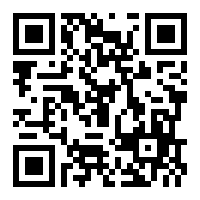CNC Router
A router is a machine that moves an upright bit (called a 'mill' or 'end mill') in 3 dimensions to cut a piece of material. CNC (computer numeric control) is a method of controlling the movement of the mill using a computer, rather than by hand. Whereas a 3D printer is additive (we start with nothing and add material), a CNC router is subtractive (we start with a chunk of material and cut away pieces of it).
See also Forest Scientific CNC Router for its big brother.
| Owner/Loaner: | |
| Make/Model/Serial Number: | |
| Arrival Date: | |
| Current Status: | Needs repairs |
| Primary Contact: | |
| Training Required?: | Yes |
| Owner's Manual: |
Safety Information
Usage Instructions
Dimensions
The tool motion is just over 16" in X and Y. The front and back are open so you can cut a pattern in an arbitrarily long piece.
CONTROL CIRCUITRY:
Our CNC uses a 'control box' whereas all but the most expensive legacy industrial CNC routers use 'breakout boxes'. A controller box is superior in that it is a dedicated processor that acts in real time with dedicated lines that go right to the motors' drive circuitry. A breakout box uses a universal computer (ya know, like any Windows box) and emulates sending everything at once, when in fact an x86 (again, an desktop PC--newer 64 bit machines are x64) machine does not have true real time capabilities. A process unrelated to the on the x86 box can interrupt a send command. This can mean that a command to move the X axis can be sent, but the intended simultaneous commands for Y and Z are delayed by several micro or even milliseconds, yielding a more imperfect cut.
INTERFACE:
The Universal G-code Sender is the software used to send a cut file (.nc file extension) to the machine. This software is running on a Mac Mini connected by USB to send commands to the controller. G-code is the standard language that runs this type of robot.
Keep in mind that g-code is standard in that same way HTML and CSS are standards. Different browsers interpret web code differently, and different implementations may read the same g-code differently.
SPINDLE:
The spindle is the powered chuck that holds to cutting tool. In our case it is the discontinued Dremel Rotary Saw (not to be confused with the newer, 90 degreee Dremel Saw Max).
MATERIALS:
Basic cutting tools have shown success on rigid foam, wood, polymers, composites, and fiber board. This is a fairly burly machine and should have no problem with non-ferrous metals. As with all cuts, besides the specialization of the cutting mill you use, SPEEDS and FEEDS are the most important things to watch out for.
So far (as of 6/2015) fiber board, HDPE, insulation foam, and fiber glass sheet (FR4) have all been done successfully.
You should be able to carve hardwoods, cut aluminum plates, prototype circuit boards and a lot more.
SPEEDS and FEEDS:
Speed is the speed of the spindle in RPMs. 'Feed' is how fast you are moving through a material. HackPGH's CNC router works feeds out in millimeters per minute (mm/min). So, when you design your file, setting up for 60 mm/min means you go one millimeter every second; 600 mm/mm means ten millimeters every second. The speed at which you can traverse through a material is almost always going to be different than the speed that you can cut downward into the material, dependent on your tool, material type, spindle speed, and general rigidity of the entire machine.
STEP OVER:
Step over is how much you move the tool over from one row of cutting to the next. Think of the overlap when you mow the lawn as an analog. General rule of thumb for hard woods and softer is about 80%. That is, if you are cutting with a 12.7mm (1/2") mill, your step over should be about 10 mm--meaning the second row will move over 10 mm center to center from the first row.
Keep in mind that your initial row will be a cut the full diameter of the tool if plunging into the material. Adjust FaS (feeds and speeds) accordingly.
Maintenance Info
FAQ
To Do
Things that need to be done for this machine.
Wishlist
Things you would like to changed/added to this tool.